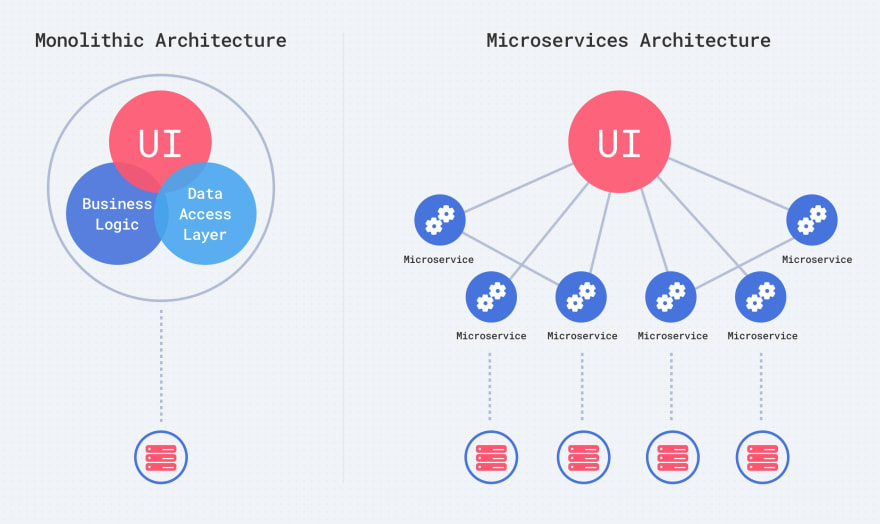For a lot of developers out there Visual Studio Code has become a go to editor for their projects. If you are one of these developers just like me then here is a list of 5 VS Code extensions that can make your life easy. The extensions shortlisted for this post are independent of the stack you use and will come in handy during the development life cycle.
- Gitlens: This extension helps you to visualize code authorship at a glance via Git blame annotations and CodeLens, seamlessly navigate and explore Git repositories, gain valuable insights via rich visualizations and powerful comparison commands. This is extremely useful utility when you are collaborating in a team and need to track the source branch of a bad code.
URL: https://marketplace.visualstudio.com/items?itemName=eamodio.gitlens - Beautify: This extension helps you to structure/format your code to make it more readable. There are options to beautify only a selection of code block or the entire file. In the long run readability of your code directly correlates to the stability of the code and reduces time to maintenance, making this extension very useful.
URL: https://marketplace.visualstudio.com/items?itemName=HookyQR.beautify - Thunder Client: This extension is a lightweight Rest API Client as an alternative to other standalone clients like Postman. With this extension you do not have to switch between multiple windows to test the API endpoints you developed.
URL: https://marketplace.visualstudio.com/items?itemName=rangav.vscode-thunder-client - Remote SSH: This extension helps you use any remote machine with a SSH server as your development environment. This can greatly simplify development and troubleshooting in a wide variety of situations. With this extension you can simply edit a file stored on a remote server from your system’s VS Code. This also works quite seamlessly, as opposed to directly editing the file on the server using CLI editors like Vim, Nano, etc.
URL: https://marketplace.visualstudio.com/items?itemName=ms-vscode-remote.remote-ssh - Docker: This extension makes it easy to build, manage, and deploy containerized applications from Visual Studio Code. It also provides one-click debugging of Node.js, Python, and .NET Core inside a container.
URL: https://marketplace.visualstudio.com/items?itemName=ms-azuretools.vscode-docker
I hope these 5 VS Code extensions will come in handy for you! If there is any other such extension that made your life easy, then do let me know in the comments. And if you have developed a website and want to protect it from bots and scrappers then read this article Protect Your Website From Bots and Scrapers.




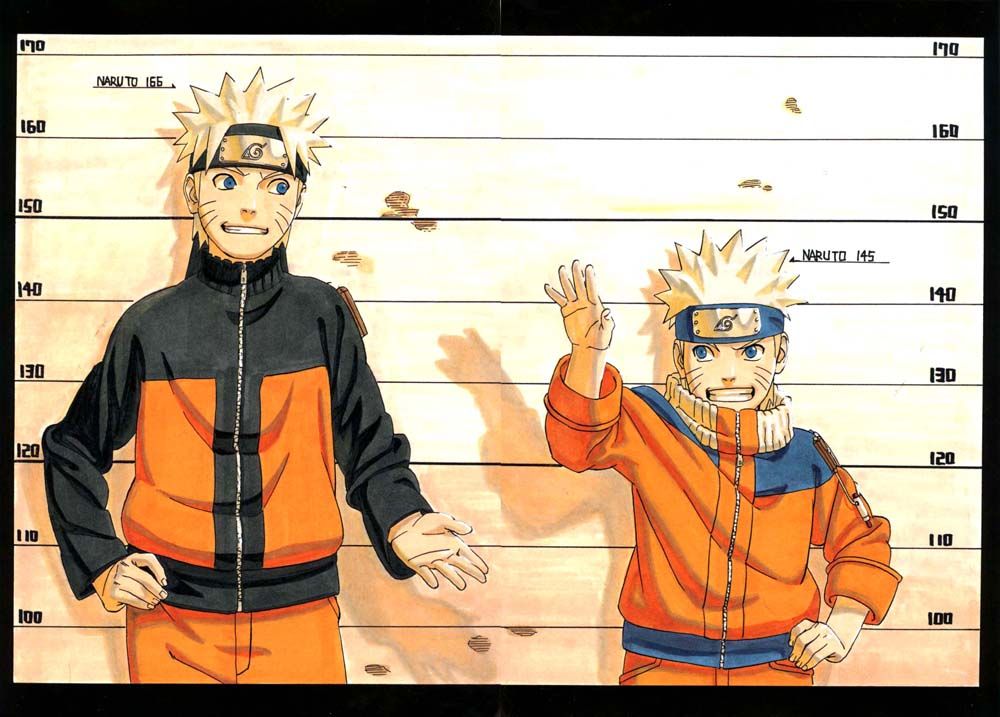


![[Off] Road To Spiti Valley | Day 2](https://www.eternalgeek.in/wp-content/uploads/2021/06/PicsArt_10-10-11.48.26.jpg)