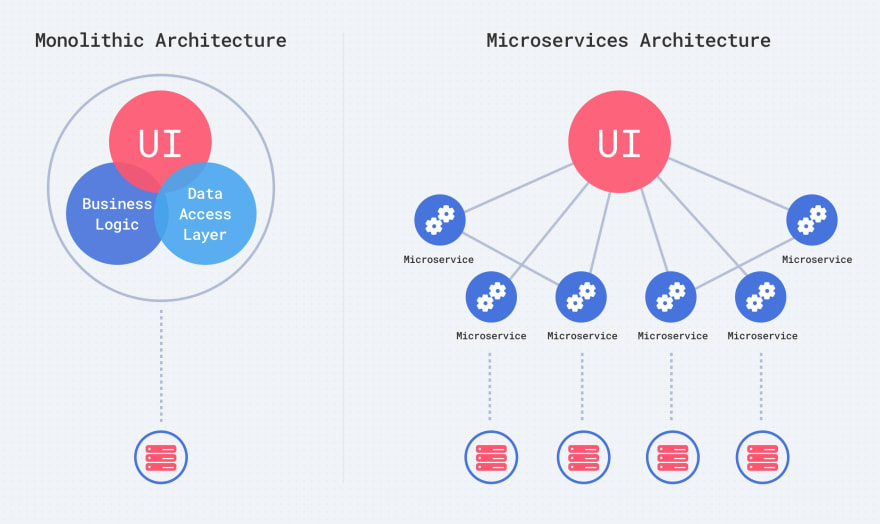NTFS (New Technology File System) is a proprietary file system developed by Microsoft. Starting with Windows NT 3.1, it is the default file system of Windows NT family.
Now for those who don’t know what is a “File System”?
A File System (or filesystem) is used to control how data is stored and retrieved. Without a file system, information placed in a storage area(your Hard Disk Drive/HDD) would be one large body of data with no way to tell where one piece of information stops and the next begins. By separating the data into individual pieces, and giving each piece a name, the information is easily separated and identified. Taking its name from the way paper-based information systems are named, each group of data is called a “file”. The structure and logic rules used to manage the groups of information and their names is called a “file system”.
From a user’s point of view, NTFS continues to organize files into directories, which like HPFS, are sorted. However, unlike FAT or HPFS, there are no “special” objects on the disk and there is no dependence on the underlying hardware, such as 512 byte sectors. In addition, there are no special locations on the disk, such as FAT tables or HPFS Super Blocks. The goals of NTFS are to provide: Reliability, which is specially desirable for high end systems and file servers. A platform for added functionality Support POSIX requirements Removal of the limitations of the FAT and HPFS file systems Reliability To ensure reliability of NTFS, three major areas were addressed: recoverability, removal of fatal single sector failures, and hot fixing.
It is a recoverable file system because it keeps track of transactions against the file system. When a CHKDSK is performed on FAT or HPFS, the consistency of pointers within the directory, allocation, and file tables is being checked. Under NTFS, a log of transactions against these components is maintained so that CHKDSK need only roll back transactions to the last commit point in order to recover consistency within the file system. Under FAT or HPFS, if a sector that is the location of one of the file system’s special objects fails, then a single sector failure will occur. It avoids this in two ways: first, by not using special objects on the disk and tracking and protecting all objects that are on the disk.
Secondly, under NTFS, multiple copies (the number depends on the volume size) of the Master File Table are kept. Similar to OS/2 versions of HPFS, NTFS supports hot fixing. Added functionality One of the major design goals of Windows NT at every level is to provide a platform that can be added to and built upon, and it is no exception. It provides a rich and flexible platform for other file systems to be able to use. In addition, NTFS fully supports the Windows NT security model and supports multiple data streams. No longer is a data file a single stream of data. Finally, under it, a user can add his or her own user-defined attributes to a file.
POSIX Support
NTFS is the most POSIX.1 compliant of the supported file systems because it supports the following POSIX.1 requirements:
Case Sensitive Naming: Under POSIX, README.TXT, Readme.txt, and readme.txt are all different files.
Additional Time Stamp: The additional time stamp supplies the time at which the file was last accessed.
Hard Links: A hard link is when two different filenames, which can be located in different directories, point to the same data. Removing Limitations First, NTFS has greatly increased the size of files and volumes, so that they can now be up to 2^64 bytes (16 exabytes or 18,446,744,073,709,551,616 bytes). NTFS has also returned to the FAT concept of clusters in order to avoid HPFS problem of a fixed sector size. This was done because Windows NT is a portable operating system and different disk technology is likely to be encountered at some point. Therefore, 512 bytes per sector was viewed as having a large possibility of not always being a good fit for the allocation. This was accomplished by allowing the cluster to be defined as multiples of the hardware’s natural allocation size. Finally, in NTFS all filenames are Unicode based, and 8.3 filenames are kept along with long filenames.
Advantages of NTFS
NTFS is best for use on volumes of about 400 MB or more. This is because performance does not degrade under it, as does under FAT, with larger volume sizes. The recoverability designed into it is such that a user should never have to run any sort of disk repair utility on an NTFS partition.
Disadvantages of NTFS
It is not recommended to use NTFS on a volume that is smaller than approximately 400 MB, because of the amount of space overhead involved in NTFS. This space overhead is in the form of NTFS system files that typically use at least 4 MB of drive space on a 100 MB partition. Currently, there is no file encryption built into NTFS. Therefore, someone can boot under MS-DOS, or another operating system, and use a low-level disk editing utility to view data stored on an NTFS volume. It is not possible to format a floppy disk with the NTFS file system; Windows NT formats all floppy disks with the FAT file system because the overhead involved in NTFS will not fit onto a floppy disk.
NTFS Naming Conventions
File and directory names can be up to 255 characters long, including any extensions. Names preserve case, but are not case sensitive. NTFS makes no distinction of filenames based on case. Currently, from the command line, you can only create file names of up to 253 characters.




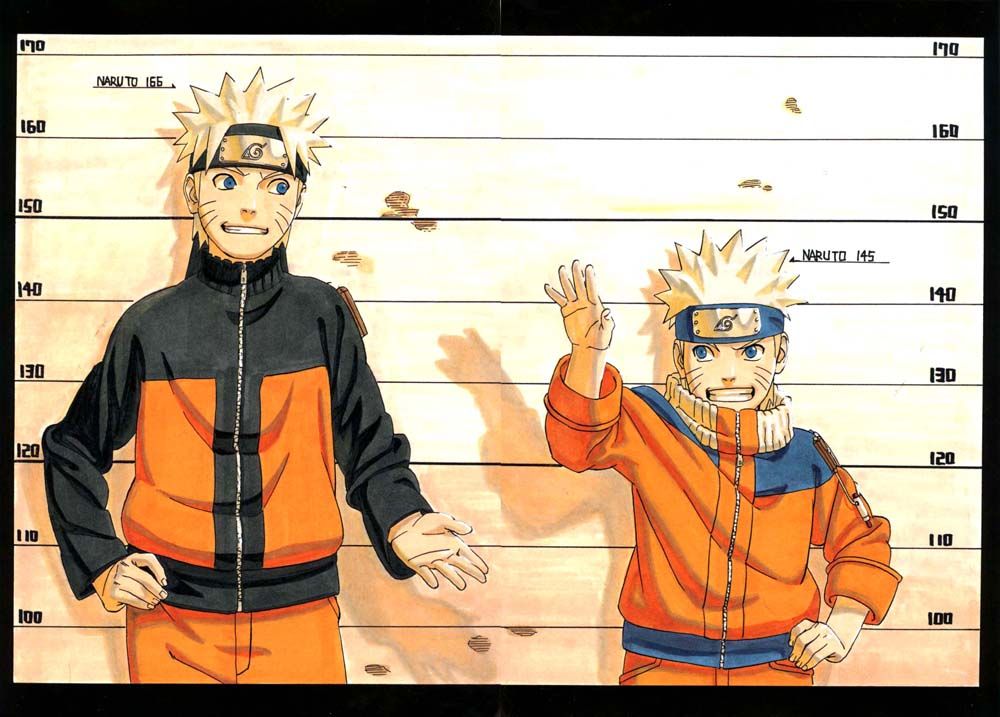


![[Off] Road To Spiti Valley | Day 2](https://www.eternalgeek.in/wp-content/uploads/2021/06/PicsArt_10-10-11.48.26.jpg)